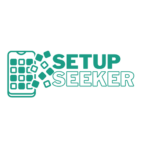Let’s be honest: staring at a single computer screen all day can feel a bit… restrictive, like trying to paint a masterpiece with a tiny brush. You get the job done, sure, but it’s clunky, inefficient, and leaves you feeling a little cramped. Enter the double monitor setup: your secret weapon for boosting productivity, reducing physical strain, and smoothing your workday. For years, dual monitors were considered a luxury reserved for graphic designers, programmers, and maybe those fancy Wall Street types glued to their stock tickers. But nowadays, with the rise of remote work and the increasing demands on our attention, a second screen is becoming less of a perk and more of a necessity. Think of it as an investment in your well-being and your professional output.
Why Go Dual? The Productivity Powerhouse
The benefits of using two monitors are numerous, and they go way beyond just looking cool (although, let’s face it, it does add a certain je ne sais quoi to your workspace). Here’s a breakdown of why doubling your screen real estate can be a game changer:
Multitasking Master
This is the big one. How many times have you found yourself constantly switching between windows? Researching something on one screen while writing a report on another? Are you watching your email while participating in a video call? You can dedicate one screen to your primary task with two monitors and use the other for reference materials, communication, or background apps. No more minimizing and maximizing – just a smooth, seamless workflow. Imagine having your project brief open on one screen and the actual project open on the other; no more constantly switching back and forth to reference details!
Enhanced Research
For those of us who spend a significant portion of our day researching, a dual monitor setup is a godsend. You can open your search results on one screen, simultaneously synthesize the information, and take notes on the other. Compare different sources side-by-side, extract key data points, and build your arguments without the constant interruption of window switching. Think of it like having a digital research library at your fingertips.
Streamlined Creative Workflow
A dual monitor setup is essential if you’re involved in creative tasks like graphic design, video editing, or even coding. You can use one screen for your primary workspace and the other for palettes, toolbars, or preview windows. This gives you a cleaner, more focused environment and allows you to see the bigger picture without constantly zooming in and out.
Reduced Errors
Constantly switching between windows increases the chances of making mistakes, especially when dealing with numbers or complex data.

Having two monitors allows you to double-check your work more easily, reducing the likelihood of costly errors. Think of it as a built-in quality control system.
Boosted Efficiency
All of these benefits add up to one thing: increased efficiency. Studies have shown that using two monitors can significantly boost productivity, allowing you to complete tasks faster and with fewer errors. This frees up time for more critical work, reduces stress, and ultimately leads to a more satisfying workday.
Improved Posture
While the productivity gains are significant, the ergonomic benefits of a dual monitor setup are often overlooked. Spending hours hunched over a single screen can lead to neck pain, back pain, and eye strain. A properly configured dual monitor setup can help alleviate these issues by promoting better posture and reducing the need to turn your head constantly.
Reduced Eye Strain
Constantly refocusing your eyes as you switch between windows can lead to eye strain and fatigue. With two monitors, you can keep both screens at a comfortable distance and reduce the need for constant refocusing. Consider adjusting the brightness and contrast of both screens to match and minimize eye strain even further.
Setting Up Your Double Monitor Dream: A Step-by-Step Guide
Okay, you’re sold. You’re ready to embrace the double monitor lifestyle. But how do you set it up? Don’t worry; it’s not as complicated as it seems.

Here’s a step-by-step guide to getting your dual monitor setup up and running:
1. Check Your Hardware
You need a graphics card that supports multiple displays. Modern graphics cards have at least two video outputs (HDMI, DisplayPort, DVI, or VGA). Check the specifications of your graphics card to see how many monitors it can support and what types of connections it offers. You can usually find this information on the manufacturer’s website or your computer’s device manager. You should upgrade to a newer model with an older graphics card. You must also identify the video ports on your computer and monitor. Standard video ports include HDMI, DisplayPort, DVI, and VGA. HDMI and DisplayPort are the preferred options for modern monitors, as they offer the best image quality and support higher resolutions.
2. Connect the Monitors & Configure Your Display Settings
Connect the video cables from your computer’s graphics card to the corresponding ports on your monitors. Make sure the wires are securely plugged in. Turn on your monitors and then your computer. Once your computer boots up, it should automatically detect the second monitor. If it doesn’t, you can manually configure the display settings in your operating system.
Dual Monitors: Not Just For Work
While we’ve focused primarily on the professional benefits of dual monitors, the advantages extend beyond the workplace. Think about gaming. Imagine playing a sprawling open-world game with the map displayed on one screen and the gameplay on the other, and streaming your favorite shows while simultaneously browsing social media or reading reviews. Even for casual browsing, a second monitor can be handy. You can have your email open on one screen while browsing the web on the other. You can keep an eye on social media while working on a project. You can even indulge in a little online entertainment.
And speaking of entertainment, some people even use their dual monitor setups to enjoy casino games online – Browse Hell Spin Casino Online! They might open the game window on one screen and a strategy guide or forum on the other. It’s another example of how a dual monitor setup can enhance various activities beyond work. It’s all about creating a more immersive and efficient experience.
The Final Verdict: Is a Dual Monitor Setup Worth It?
Absolutely. The benefits of using two monitors far outweigh the cost and effort of setting them up. Whether you’re a seasoned professional, a student, or someone who wants to be more productive, a dual monitor setup is a wise investment. It’s a game-changer that can transform your workflow, reduce physical strain, and make your life easier. So double down on productivity and experience the difference for yourself! You won’t regret it.